 I am no longer reselling Echo360 products, having resigned as a reseller effective 31 July 2008. There are better solutions available, and you can learn about them by following my learning communications blog (http://blog.itr8.com).
I am no longer reselling Echo360 products, having resigned as a reseller effective 31 July 2008. There are better solutions available, and you can learn about them by following my learning communications blog (http://blog.itr8.com).
Friday, August 1, 2008
Ending the Relationship
 I am no longer reselling Echo360 products, having resigned as a reseller effective 31 July 2008. There are better solutions available, and you can learn about them by following my learning communications blog (http://blog.itr8.com).
I am no longer reselling Echo360 products, having resigned as a reseller effective 31 July 2008. There are better solutions available, and you can learn about them by following my learning communications blog (http://blog.itr8.com).
Saturday, May 17, 2008
Basex Awards Echo360 System Architecture
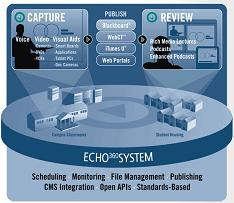 According to a report in Earthtimes, Echo360 has been named a "Visionary Vendor" in education technology by Basex, a leading knowledge economy research and advisory firm.
According to a report in Earthtimes, Echo360 has been named a "Visionary Vendor" in education technology by Basex, a leading knowledge economy research and advisory firm. Basex praised the new architecture of Echo360 System, hailing its "centralized hub to schedule, manage and monitor lecture capture operations, as well as a first-of-its-kind dedicated hardware appliance to capture content inside the classrooms".
I agree that thin clients and dedicated capture appliances are the best option for capture, and that a centralised content management and scheduling system will increasingly provide added value to presentation recording. However this design is not reflected in current pricing. Echo360 charges only for capture, using per-station licenses, and charges nothing for the content management and scheduling.
Also, as I pointed out in my recent review of the Echo360 System v2.1, the capture stations are unable to stand on their own or provide immediate playback of confidence recordings. The appliances are tethered to the server, and the software-only installations have been dumbed-down. This is an unacceptable compromise for those interested in either mobile capture stations or a phased rollout of recording capability, followed by later deployment of the server infrastructure.
Sure, one can purchase just a single classroom license, but to actually use that capture station, you've got to deploy the whole backend suite first. So while the architecture is being praised by Basex as a "significant advancement in classroom technology", I think the design makes Echo360 an all-or-nothing proposition.
Thursday, May 15, 2008
How Not to Sell Presentation Recording
When selling a presentation recording system, do not say that learners will be able to 'stay home'.
In an article titled "The Lectures Are Recorded, So Why Go to Class?", Echo360's Mark Jones defends classroom recording. Many professors worry that as soon as recordings are available, classroom seats will collect dust. "It's by far the No. 1 fear," says Mark. He then points out that the availability of recordings improves learning and retention, especially in rigorous technical courses.
But not all instructors agree. Amazingly, the article prescribes 5 ways to keep students in the classroom during lectures. Some are downright Draconian.
Makes you think about the challenge of being an instructor these days, doesn't it? But my experience is that attendance is not a problem if the instructor is really engaging the students. Instructors like Howard Rheingold, who teaches Digital Journalism at Stanford and Berkeley, actually encourage backchannel communications using Instant Messaging, and other collaboration tools. Who'd want to miss that?
In an article titled "The Lectures Are Recorded, So Why Go to Class?", Echo360's Mark Jones defends classroom recording. Many professors worry that as soon as recordings are available, classroom seats will collect dust. "It's by far the No. 1 fear," says Mark. He then points out that the availability of recordings improves learning and retention, especially in rigorous technical courses.
But not all instructors agree. Amazingly, the article prescribes 5 ways to keep students in the classroom during lectures. Some are downright Draconian.
- Make classes more interactive.
- Give regular in-class quizzes.
- Shut off the camera when talking about what will be on the test.
- Wait 10 days after each lecture to offer a replay.
- Stop offering recordings if class attendance drops.
Makes you think about the challenge of being an instructor these days, doesn't it? But my experience is that attendance is not a problem if the instructor is really engaging the students. Instructors like Howard Rheingold, who teaches Digital Journalism at Stanford and Berkeley, actually encourage backchannel communications using Instant Messaging, and other collaboration tools. Who'd want to miss that?
Sunday, May 4, 2008
First Look at Echo360 Version 2.1
 I finally had an opportunity to view Echo360 version 2.1, and it is clearly a very different product than Anystream's Apreso 1.3.x.
I finally had an opportunity to view Echo360 version 2.1, and it is clearly a very different product than Anystream's Apreso 1.3.x.Gone is the distributed encoding architecture. The content manager is substantially improved, and it is designed to record via networked 'capture appliances'. The capture appliances produce H.264 video, which is then transcoded at the server before it can be viewed. The video is trascoded to Quicktime and the display graphics is transcoded to Flash Video (ie- FLV format). The H.264 is retained for editing. Audio MP3, eBook M4B and 'vodcast' (that's audio plus full motion presentation graphics) in M4V format are also output during transcoding.
The content manager is bundled with the Jetty (J2EE) web application server and the Derby database. It also comes with a Java-based Wowza Media Server (though you may use a licensed Flash Media Server if you prefer).
This new release is heavily server-centric, which could be fine for big institutions. But what about for a smaller campus or corporate use? My first impression is that it's going to be difficult to sell this product to any but the largest institutions.
As long as we're on first impressions, I've got to say that the new release has many plus points, including better integration of scheduling and content management (with scheduling now done at the server), better user and course administration (with more granular control of admin rights) and support for publishing to multiple LMS or CMS applications (you can actually publish the same recording into multiple courses). The user interface is certainly nicer, and works well in Mozilla browsers. The installation is easier, and licenses now require activation (which prevents piracy).
But I have some concerns about limitations of this release as well:
- standalone capture software is not supported (unless installed via the server)
- software-based capture does not support video recording (it can record audio and display graphics only)
- raw files are not viewable before transcoding (again limiting software-based capture)
These issues will be a barrier to customers who wish to trial the capture station software, or who don't need a server at the initial deployment phase. Although the server software is free, there are significant 'hidden' costs that will be incurred when deploying the server software, SSL certs, a media server and the media processors. Not to mention the need to buy capture station hardware to record video. These issues may even prevent 1.3.x customers from migrating to the new platform - they will be giving up the flexibility and recording capability they enjoy now.
However I understand that current customers may opt for phased migration. They can upgrade the server first, and still use 1.3.x capture stations. They can then add hardware appliance capture stations or wait for a release of the software only version which includes video support.
Also, there are some minor annoyances in this release:
- additional Win2003 server hardware and licenses are required for each 5 capture stations
(one of the key architectural benefits of the 1.3.x release was decentralised processing) - product installation obscures the location of important files such as the database
- for each hour of content, approximately 30 minutes of transcoding is required after uploading
- software activation requires an Internet connection (not available in some settings)
- confidence in AV connections is not addressed; users must still make test recordings
- no support for Vista on the standalone capture software (XP Pro is end-of-life)
- no support for 3rd-party LMS and CMS software (currently Blackboard, WebCT and Moodle are supported)
- no support for mic inputs on the hardware-based capture station (ok, very minor)
Sadly, this release does not include viewer usage reports and presentation editing.
I think at the very least, Echo360 would need to provide for: (a) standalone capture station installation, (b) offline software activation just like Microsoft and Adobe, and (c) some utility which will convert recordings to a viewable format on the capture station. Without these capabilities, there can be no trial installations, no simple or small-enterprise deployments that don't include a server and no confidence-building display of test recordings. The need to connect to a server just to complete a test recording also means unnecessary complexity for laptop sales demos.
I also feel that intentionally crippling the capture station software to prevent video recording is a show-stopper. So Echo360 should provide: (d) a video license upgrade option for standalone capture stations.
Commoditisation of Presentation Recording
In a presentation from the 2007 O'Reilly Tools of Change for Publishing Conference, Tim O'Reilly describes how "free is actually a precursor of value in some other form". In other words, when one part of a value chain is commoditised, value migrates to another part of the chain in order to assure the flow of profits.
This is relevant to presentation recording - what some call 'lecture capture' - because this business is becoming a replacement for the commoditised learning management systems (LMS) business. Many of the sales and management staff in this business, and certainly those at Echo360, come directly from LMS businesses such as Blackboard and WebCT. They are have moved into the presentation recording business because they percieve that the money is now in extending LMS's to incorporate video recording, podcasting and automated publishing.
However these folks are making a mistake about the source of value. Today, almost all vendors in the presentation recording space are charging a lot for capture station hardware and software, and charging very little if anything for the server software. But capture is going to be commoditised as soon as there are drivers built into the OS that support distribution of display graphics. We already see many proprietary mechanisms for distribution of display graphics, including wireless projectors, classroom management software that rely on mirror drivers, and the like. VGA is a dying analog technology (Apple doesn't even include a VGA connector on their machines) and the move to distributable display graphics in digital form is inevitable.
The value will migrate to intelligent management of rich media content on the server, with key features being scheduling, editing, bookmarking, annotation, and reporting of viewer statistics. I predict that by 2010, the price of capture station software will collapse from its current SRP of US$ 5,000 to about one tenth of that, US$ 500. When that happens, look for the revenue model to flip from the capture station to the server software.
The only question is, with their current mindset, can vendors like Sonic Foundry, Accordent and Echo360 (formerly Anystream) actually survive the transformation?
This is relevant to presentation recording - what some call 'lecture capture' - because this business is becoming a replacement for the commoditised learning management systems (LMS) business. Many of the sales and management staff in this business, and certainly those at Echo360, come directly from LMS businesses such as Blackboard and WebCT. They are have moved into the presentation recording business because they percieve that the money is now in extending LMS's to incorporate video recording, podcasting and automated publishing.
However these folks are making a mistake about the source of value. Today, almost all vendors in the presentation recording space are charging a lot for capture station hardware and software, and charging very little if anything for the server software. But capture is going to be commoditised as soon as there are drivers built into the OS that support distribution of display graphics. We already see many proprietary mechanisms for distribution of display graphics, including wireless projectors, classroom management software that rely on mirror drivers, and the like. VGA is a dying analog technology (Apple doesn't even include a VGA connector on their machines) and the move to distributable display graphics in digital form is inevitable.
The value will migrate to intelligent management of rich media content on the server, with key features being scheduling, editing, bookmarking, annotation, and reporting of viewer statistics. I predict that by 2010, the price of capture station software will collapse from its current SRP of US$ 5,000 to about one tenth of that, US$ 500. When that happens, look for the revenue model to flip from the capture station to the server software.
The only question is, with their current mindset, can vendors like Sonic Foundry, Accordent and Echo360 (formerly Anystream) actually survive the transformation?
Thursday, November 8, 2007
Accessibility and Language Translation
 I discovered a nice review of how the Echo360 system (formerly Apreso) has been deployed at Gallaudet University, a school for the deaf. The school has a long and interesting history as the world's expert on American Sign Language.
I discovered a nice review of how the Echo360 system (formerly Apreso) has been deployed at Gallaudet University, a school for the deaf. The school has a long and interesting history as the world's expert on American Sign Language.Similar to Creighton, Gallaudet initially focused their presentation recording effort on STEMS courses, and scaled up from there. Earl Parks, Gallaudet's manager of e-learning and video services says: "Realizing that math was a key area to address, the university began with that subject in 2005 with Apreso and has since added other courses as well, growing the program from four classes in spring 2006 to 20 classes in spring 2007."
Gallaudet has deployed Echo360 in conjunction with the Blackboard LMS. When viewing, learners see Gallaudet professors lecture in American Sign Language, while viewing slides, Web sites, or other content on the computer screen, along with any markups the instructor makes. But the presentations are silent - running captions display English language transcriptions across the bottom of the video screen (immediately adjacent to the video itself).
Echo360 Inc has worked closely with Gallaudet to polish its accessibility features, but the same captioning capability could be used for language translations of any type. For example, one could add Chinese language subtitles under a presentation delivered in English.
Labels:
accessibility,
blackboard,
gaullaudet,
language translation
Thoughts on Creighton Case Study
Just got off the live webcast from Echo360 Inc, hosted by GM Mark Jones and Creighton University's Tracy Chapman. Tracy provided an excellent case study of how her institution started with MP3 podcasting, graduated to Apreso presentation recording, and is now scaling up to 5 classrooms.
Here are some of the salient points:
 - School of Pharmacy and Health Professions runs an on-campus programme in addition to its distance learning, and both run at the same pace over the same semester.
- School of Pharmacy and Health Professions runs an on-campus programme in addition to its distance learning, and both run at the same pace over the same semester.
- MP3 and PPT downloads had initially served to connect the distance learners to the on campus programme, but lacked the visual elements and engagement.
- Initial Apreso deployment (mid-2006) focused on maths learning, especially the calculation skills important for dispensing pharmacists. This is consistent with the popularity of presentation recording to augment STEMS courses.
- Infrastructure included 3 capture stations, but only one had video capability (due to the cost of video cameras). Recordings are all prescheduled using fixed capture stations (there are no mobile setups). I was surprised when Tracy said there was no use of LMS. Instead, the learning content was published through ordinary web pages (later largely replaced with MS Office documents).
- Video was hosted by an outside service provider (and some problems arose there due to service interruption). Now Echo360 Inc is providing interim hosting, while Creighton negotiates another service provider.
- Feedback from learners and instructors was very favorable with more video being a common sentiment. Initial fears were mostly allayed, and instructors did not have to commit any effort as the solution operated transparently.
- Creighton has recently scaled up to 5 capture stations and added cameras to the initial two audio-only classrooms. One new capture station is deployed in a lab environment, rather than a traditional classroom. School is experimenting with teacher training using Echo360.
- Tracy says a decision was made to offer presentation capture *only* to distance ed learners. Campus learners cannot access the recordings. The rationale was to forestall any reduction in attendance and to avoid paying for bandwidth related to on-campus delivery.
- Engagement for distance ed has increased in both measurable and anecdotal ways. Dropouts have reduced significantly, and test scores in most courses have improved for distance learners using Echo360 presentation recordings. Creighton has plans to expand the programme to learners in Alaska and the Carribean.
Overall I would say that Creighton is making good use of presentation recording, scaling up their usage, and getting good support from Echo360 Inc. The case study provides excellent proof that presentation recording helps distance learning programmes engage learners, without special effort from instructors. But the Creighton experience offers an unusual perspective as a case study because they don't use an LMS, don't use mobile recording gear, did not initially opt for video, and don't deliver recordings to their on-campus learners.
The decision to offer recordings only to the distance ed students would obviously be very controversial. I'm sure students on-campus are not thrilled that they can't see the recordings, and it ignores the experience of other schools that recordings actually drive attendance by enhancing student engagement.
It was not clear to me how many people participated in webcast. I asked a few questions, but they were not answered.
Here are some of the salient points:
 - School of Pharmacy and Health Professions runs an on-campus programme in addition to its distance learning, and both run at the same pace over the same semester.
- School of Pharmacy and Health Professions runs an on-campus programme in addition to its distance learning, and both run at the same pace over the same semester.- MP3 and PPT downloads had initially served to connect the distance learners to the on campus programme, but lacked the visual elements and engagement.
- Initial Apreso deployment (mid-2006) focused on maths learning, especially the calculation skills important for dispensing pharmacists. This is consistent with the popularity of presentation recording to augment STEMS courses.
- Infrastructure included 3 capture stations, but only one had video capability (due to the cost of video cameras). Recordings are all prescheduled using fixed capture stations (there are no mobile setups). I was surprised when Tracy said there was no use of LMS. Instead, the learning content was published through ordinary web pages (later largely replaced with MS Office documents).
- Video was hosted by an outside service provider (and some problems arose there due to service interruption). Now Echo360 Inc is providing interim hosting, while Creighton negotiates another service provider.
- Feedback from learners and instructors was very favorable with more video being a common sentiment. Initial fears were mostly allayed, and instructors did not have to commit any effort as the solution operated transparently.
- Creighton has recently scaled up to 5 capture stations and added cameras to the initial two audio-only classrooms. One new capture station is deployed in a lab environment, rather than a traditional classroom. School is experimenting with teacher training using Echo360.
- Tracy says a decision was made to offer presentation capture *only* to distance ed learners. Campus learners cannot access the recordings. The rationale was to forestall any reduction in attendance and to avoid paying for bandwidth related to on-campus delivery.
- Engagement for distance ed has increased in both measurable and anecdotal ways. Dropouts have reduced significantly, and test scores in most courses have improved for distance learners using Echo360 presentation recordings. Creighton has plans to expand the programme to learners in Alaska and the Carribean.
Overall I would say that Creighton is making good use of presentation recording, scaling up their usage, and getting good support from Echo360 Inc. The case study provides excellent proof that presentation recording helps distance learning programmes engage learners, without special effort from instructors. But the Creighton experience offers an unusual perspective as a case study because they don't use an LMS, don't use mobile recording gear, did not initially opt for video, and don't deliver recordings to their on-campus learners.
The decision to offer recordings only to the distance ed students would obviously be very controversial. I'm sure students on-campus are not thrilled that they can't see the recordings, and it ignores the experience of other schools that recordings actually drive attendance by enhancing student engagement.
It was not clear to me how many people participated in webcast. I asked a few questions, but they were not answered.
Saturday, October 20, 2007
Echo360 Webcast Planned
 Echo360 (formerly Anystream) will host a live webcast on 7 November 2007 at 1 PM Eastern Time (check for local times). During the session, Echo360 Inc's Senior Vice President and GM Mark Jones will discuss presentation recording with Tracy Chapman,
Echo360 (formerly Anystream) will host a live webcast on 7 November 2007 at 1 PM Eastern Time (check for local times). During the session, Echo360 Inc's Senior Vice President and GM Mark Jones will discuss presentation recording with Tracy Chapman,Executive Director for eLearning and Technology for the School of Pharmacy and Health Professions at Creighton University.
Creighton has used Echo360 presentation recording solutions as part of its web-based distance learning program, through which students can obtain a Doctor of Pharmacy degree. The program is accredited by the American Council on Pharmacy Education.
The webcast is powered by Webex. If the time does not suit, you should be able to review the webcast after the live transmission. Please register.
Wednesday, October 17, 2007
Improving Grades and Reducing Dropouts
A study at Coppin State Univeristy in Maryland concluded that presentation recording technology which allows students to view lectures online after the class session can raise course retention rates (reducing dropouts) and improve grades.
This study result is described in an article in Campus Technology Magazine. The study is based on a single classroom deployment of Tegrity, one of the Echo360 competitors. The methodology used was to compare retention and test scores for two cohorts of students taking the same Psychology course material in the same semester from the same instructor, but only one class had recorded lessons available for review. In the study, retention rates increased from 71% to 83% with classes using Tegrity.
As observed in other similar studies, classroom attendance in courses where recorded lessons were available either stayed the same or increased. The most popular time to view recorded lectures? 2am!
This study result is described in an article in Campus Technology Magazine. The study is based on a single classroom deployment of Tegrity, one of the Echo360 competitors. The methodology used was to compare retention and test scores for two cohorts of students taking the same Psychology course material in the same semester from the same instructor, but only one class had recorded lessons available for review. In the study, retention rates increased from 71% to 83% with classes using Tegrity.
As observed in other similar studies, classroom attendance in courses where recorded lessons were available either stayed the same or increased. The most popular time to view recorded lectures? 2am!
Saturday, October 13, 2007
Virtualisation of Display Graphics
Apreso can potentially capitalise on the technology trend towards virtualisation of display graphics. This virtualisation is being driven by VNC products such as RealVNC and Glance.
What's VNC? Well, a good definition is provided by Robin Good (no pun intended): "VNC is, in essence, a remote display system which allows you to view a computing 'desktop' environment not only on the machine where it is running, but from anywhere on the Internet and from a wide variety of machine architectures."
Whereas a display connection used to be a hard-wired analog link between a computer and a monitor, it is now possible to transmit display graphics digitally (using DVI and DisplayPort) and wirelessly over a LAN. Indeed, many modern projectors support wireless operation and a 'meeting mode' where learners can view the presenter's desktop.
The current Apreso product offering relies on either local screen capture or a hardware interface from UK-based Datapath. The Datapath Vision RGB Pro capture card converts analog VGA signals to a digital stream that Apreso converts to Flash. This works fine for desktop capture stations, but does not allow remote screen capture on laptops. One can use an external VGA-to-USB converter to interface a laptop, but the results were in my experience not acceptable (I used the Epiphan product, but did not try the Pro version).
 Eventually, I found a solution that works. Using an inexpensive VNC software product known as Atelier Web Remote Commander, it is possible to monitor a remote screen over a wired or wireless LAN connection. The image quality is identical to what is seen by the presenter and the in-room audience (there is no analog conversion to VGA), and is thus superior to what can be captured using a Datapath card. Using AWRC, the remote desktop image can be enlarged to full screen view and then captured using Apreso's local screen recording capability. This works on laptops, making Apreso a mobile capture solution.
Eventually, I found a solution that works. Using an inexpensive VNC software product known as Atelier Web Remote Commander, it is possible to monitor a remote screen over a wired or wireless LAN connection. The image quality is identical to what is seen by the presenter and the in-room audience (there is no analog conversion to VGA), and is thus superior to what can be captured using a Datapath card. Using AWRC, the remote desktop image can be enlarged to full screen view and then captured using Apreso's local screen recording capability. This works on laptops, making Apreso a mobile capture solution.
The problem with this approach is that the capture station operator is 'flying blind'. Because the remote image fills the local screen, the operator cannot check audio levels, video quality, or system status. It is likely that this issue can only be addressed with the next generation of video drivers that support display graphics. Today you can already use Windows Media encoder to capture the screen display, and minimise the encoder during processing. But it will take some time before 3rd party applications like Apreso can record a remote screen without simultaneously displaying it.
Incidentally, remote screen recording using anything but Datapath cards is not supported by Anystream. Hopefully the folks at Anystream will lobby Microsoft to provide more flexible VNC display drivers, and will provide alternatives for recording display graphics that do not rely exclusively on Datapath hardware.
What's VNC? Well, a good definition is provided by Robin Good (no pun intended): "VNC is, in essence, a remote display system which allows you to view a computing 'desktop' environment not only on the machine where it is running, but from anywhere on the Internet and from a wide variety of machine architectures."
Whereas a display connection used to be a hard-wired analog link between a computer and a monitor, it is now possible to transmit display graphics digitally (using DVI and DisplayPort) and wirelessly over a LAN. Indeed, many modern projectors support wireless operation and a 'meeting mode' where learners can view the presenter's desktop.
The current Apreso product offering relies on either local screen capture or a hardware interface from UK-based Datapath. The Datapath Vision RGB Pro capture card converts analog VGA signals to a digital stream that Apreso converts to Flash. This works fine for desktop capture stations, but does not allow remote screen capture on laptops. One can use an external VGA-to-USB converter to interface a laptop, but the results were in my experience not acceptable (I used the Epiphan product, but did not try the Pro version).
 Eventually, I found a solution that works. Using an inexpensive VNC software product known as Atelier Web Remote Commander, it is possible to monitor a remote screen over a wired or wireless LAN connection. The image quality is identical to what is seen by the presenter and the in-room audience (there is no analog conversion to VGA), and is thus superior to what can be captured using a Datapath card. Using AWRC, the remote desktop image can be enlarged to full screen view and then captured using Apreso's local screen recording capability. This works on laptops, making Apreso a mobile capture solution.
Eventually, I found a solution that works. Using an inexpensive VNC software product known as Atelier Web Remote Commander, it is possible to monitor a remote screen over a wired or wireless LAN connection. The image quality is identical to what is seen by the presenter and the in-room audience (there is no analog conversion to VGA), and is thus superior to what can be captured using a Datapath card. Using AWRC, the remote desktop image can be enlarged to full screen view and then captured using Apreso's local screen recording capability. This works on laptops, making Apreso a mobile capture solution.The problem with this approach is that the capture station operator is 'flying blind'. Because the remote image fills the local screen, the operator cannot check audio levels, video quality, or system status. It is likely that this issue can only be addressed with the next generation of video drivers that support display graphics. Today you can already use Windows Media encoder to capture the screen display, and minimise the encoder during processing. But it will take some time before 3rd party applications like Apreso can record a remote screen without simultaneously displaying it.
Incidentally, remote screen recording using anything but Datapath cards is not supported by Anystream. Hopefully the folks at Anystream will lobby Microsoft to provide more flexible VNC display drivers, and will provide alternatives for recording display graphics that do not rely exclusively on Datapath hardware.
Subscribe to:
Posts (Atom)
